What is Google Search Console
Google Search Console is a free web service provided by Google that allows website owners and webmasters to monitor and optimize their website’s performance in Google search results. It provides valuable insights into how Google crawls and indexes a website, and provides tools for fixing issues that can affect a website’s search visibility.
With Google Search Console, website owners and webmasters can:
Verify ownership of their website: This allows them to access data and tools that help them optimize their website’s performance in Google search results.
Monitor website performance: Google Search Console provides data on website traffic, search queries, and the pages that are being indexed by Google.
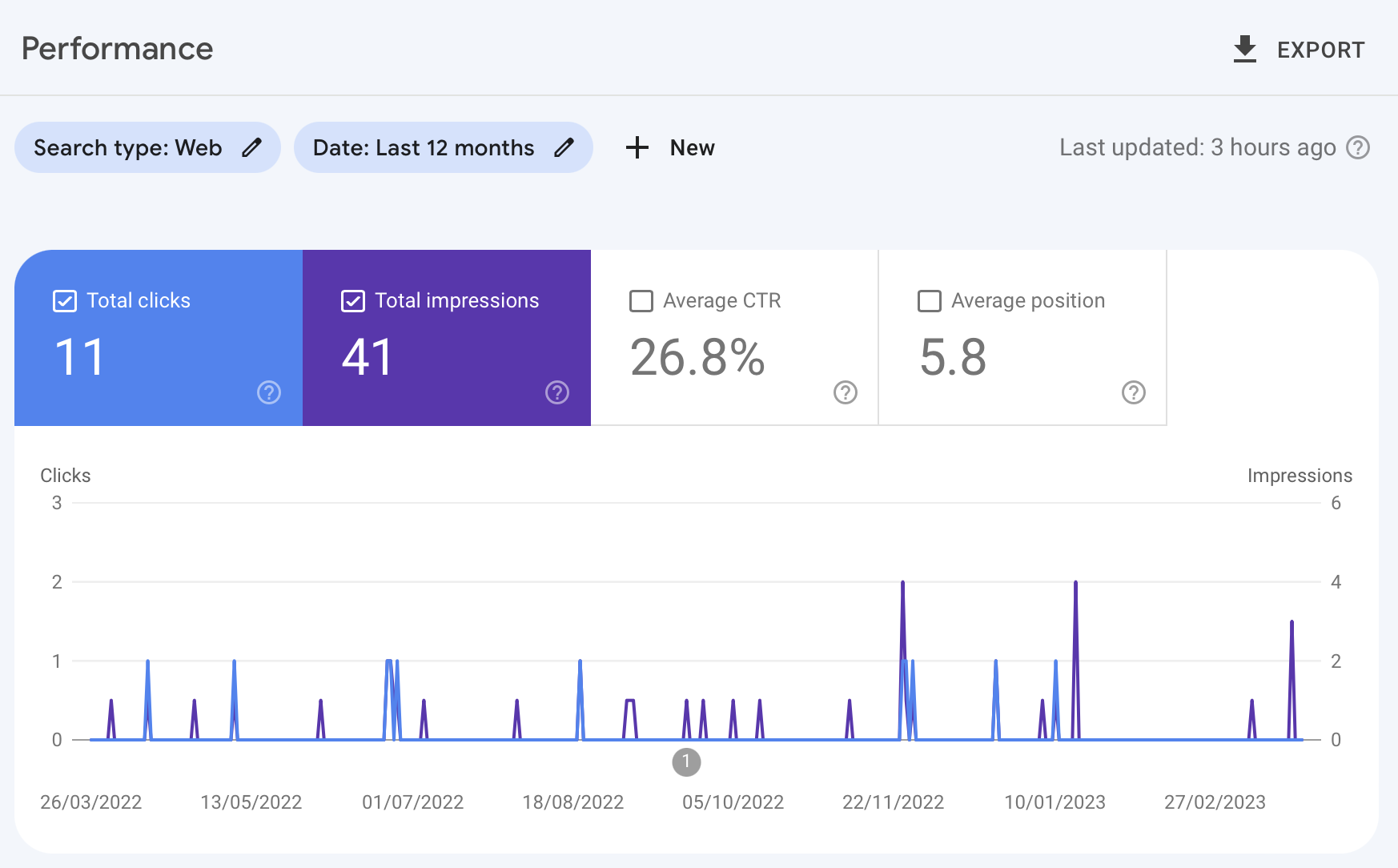
Identify and fix technical issues: Google Search Console can identify technical issues that may affect a website’s search visibility, such as broken links, crawl errors, and security issues.
Optimize website content: Website owners and webmasters can use Google Search Console to optimize their website’s content for search engines by identifying high-performing pages, keywords, and search queries.
Verify your website step by step
Sign in to Google Search Console: Go to the Google Search Console website and sign in with your Google account.
Add your website: Click on the “Add a property” button and enter the URL of your website. Make sure to enter the full URL, including the
https://orhttp://prefix.
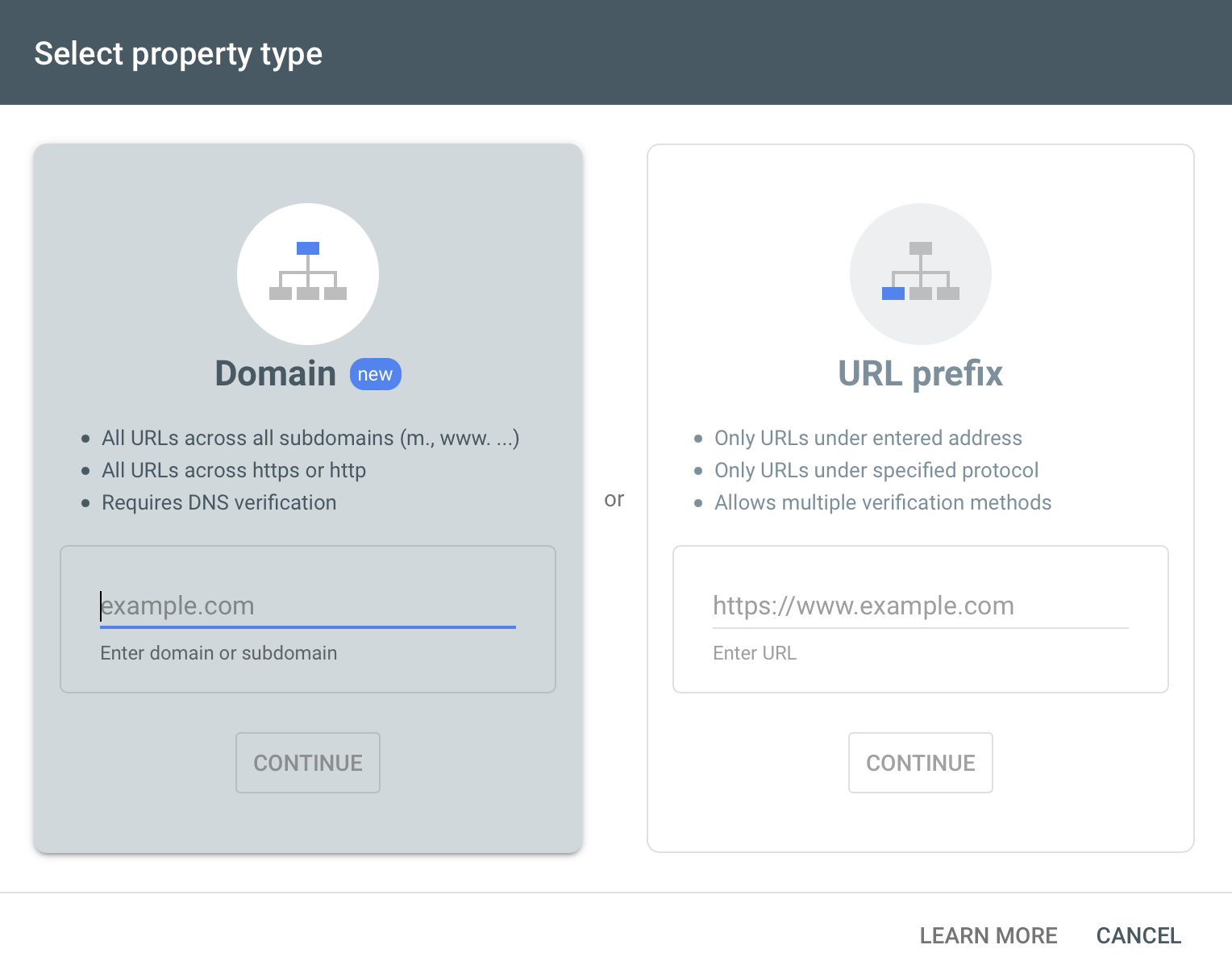
Choose a verification method: Google Search Console offers several verification methods, including HTML file upload, HTML tag, domain name provider, and Google Analytics. Choose the verification method that works best for you.
Follow the verification instructions: Depending on the verification method you choose, you will be provided with instructions on how to verify ownership of your website. For example, if you choose the HTML file upload method, you will need to download a verification HTML file and upload it to your website’s root directory.
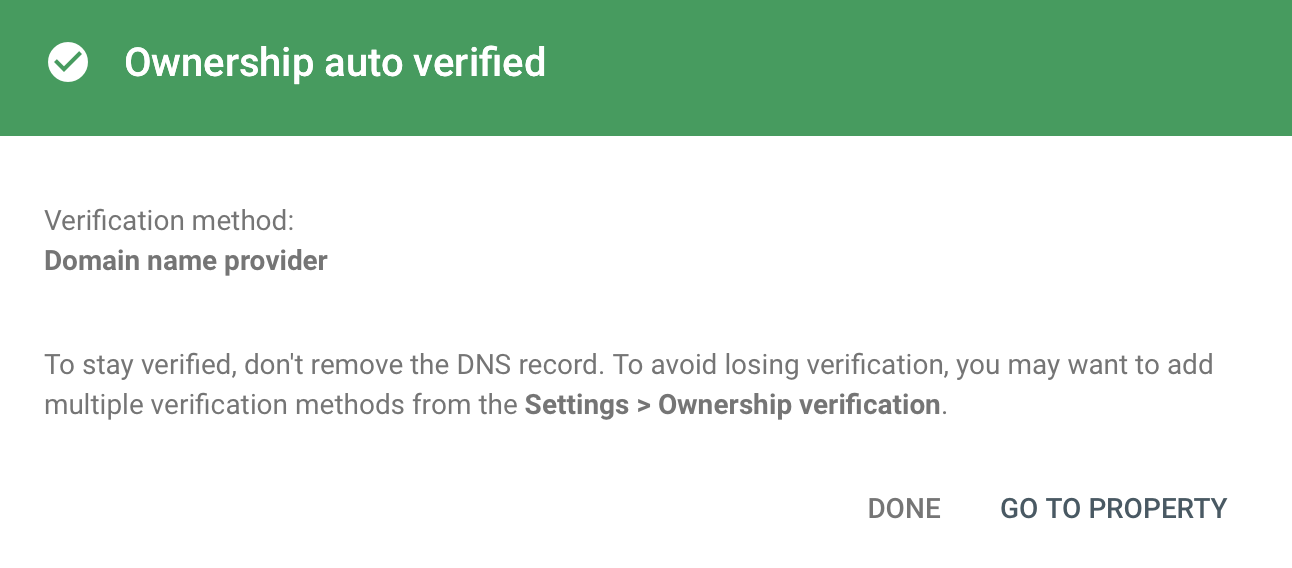
- Verify ownership: Once you have completed the verification instructions, go back to Google Search Console and click on the “Verify” button. Google will then check to see if the verification is successful. If successful, you will see a message confirming ownership of your website.
Control Panel
Once you have verified your website, you can access below control panel with features:
Search analytics: Provides data on search queries, impressions, clicks, and click-through rates for a website. This helps website owners and webmasters identify which keywords and queries are driving traffic to the website.
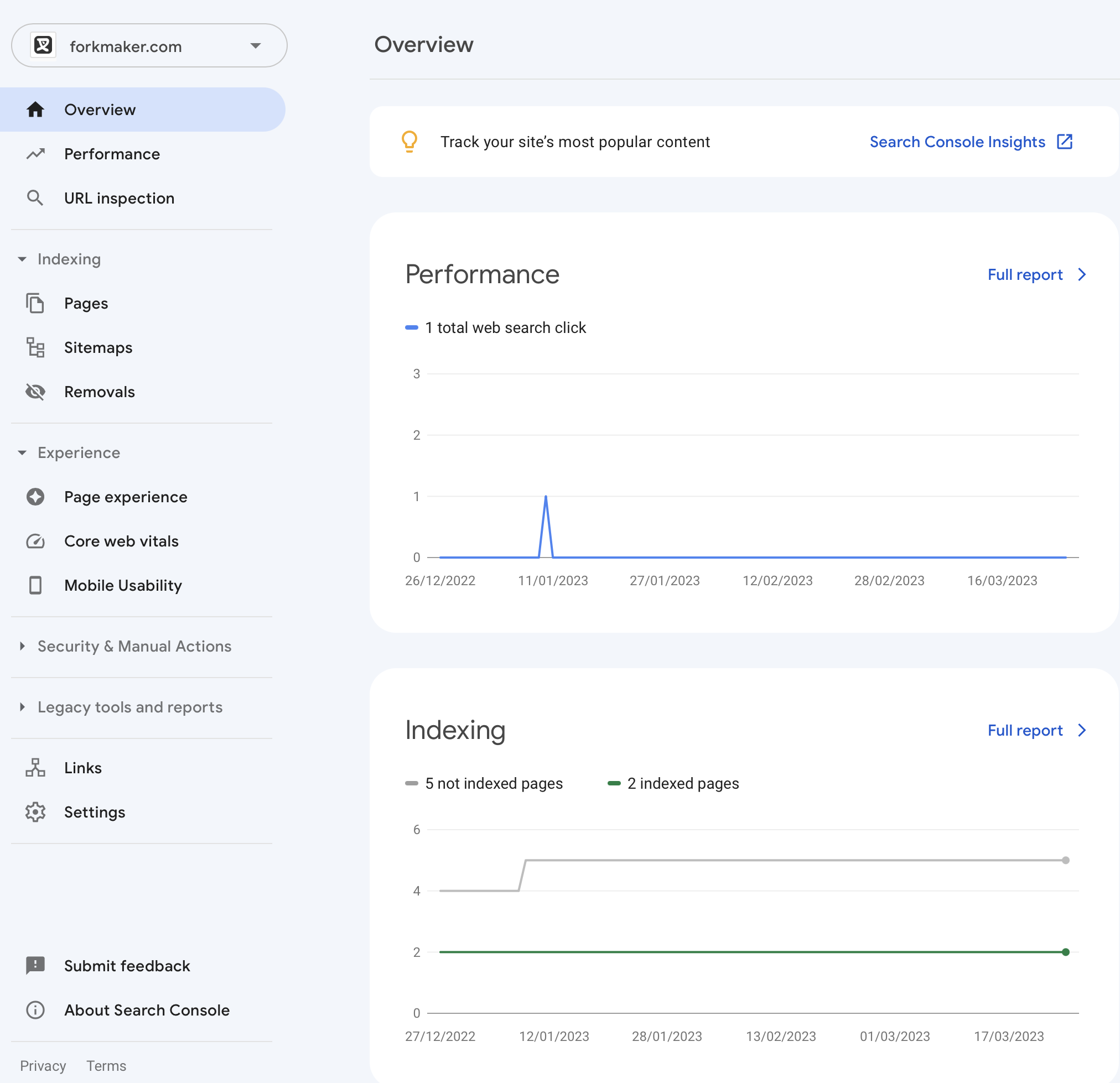
Sitemaps: Allows website owners and webmasters to submit XML sitemaps, which help Google crawl and index websites more efficiently.
Crawl errors: Identifies crawl errors, such as broken links, 404 errors, and other issues that can affect a website’s search visibility.
Security issues: Identifies security issues, such as malware, phishing, and hacked content, that can affect a website’s search visibility and harm its users.
Mobile usability: Identifies issues with a website’s mobile usability, such as font sizes, clickable elements, and viewport settings. This helps website owners and webmasters optimize their websites for mobile devices.
Overall
Google Search Console offers valuable data and tools that can help website owners and webmasters optimize their website’s performance in Google search results and improve their user experience.
You can optimize your website’s performance in Google search results and attract more traffic to your website. It’s important to remember that SEO is an ongoing process, and it takes time and effort to see results.
