Managing tasks can be overwhelming. Here are ten tech tips that simplify your to-do list.
Use Task Management Apps
Task management apps help you organize your tasks neatly. Apps like Todoist or Microsoft To Do allow you to create, prioritize, and track tasks easily. They let you see what’s important at a glance and help you stay focused. I find these tools useful for breaking down larger projects into manageable steps. It’s satisfying to check off completed tasks and see progress.
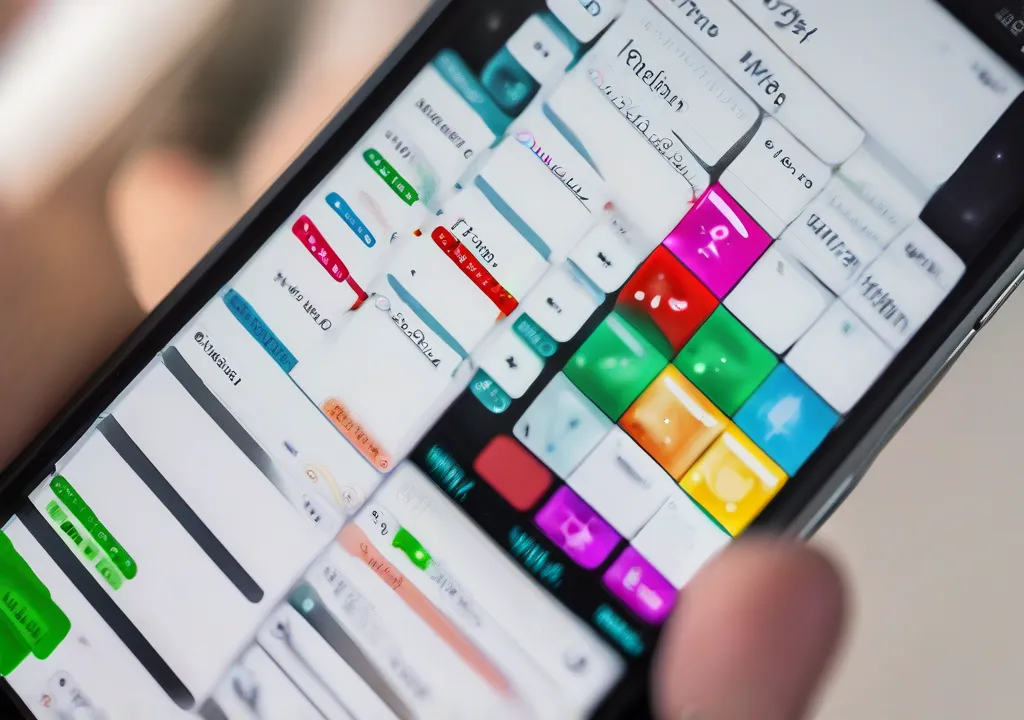
Set Reminders
Reminders ensure you don’t forget important tasks. Most smartphones come with built-in reminder apps. You can set alerts for deadlines or recurring tasks. This simple feature has saved me many times. It’s easy to lose track of time, and a gentle nudge helps keep me on course.
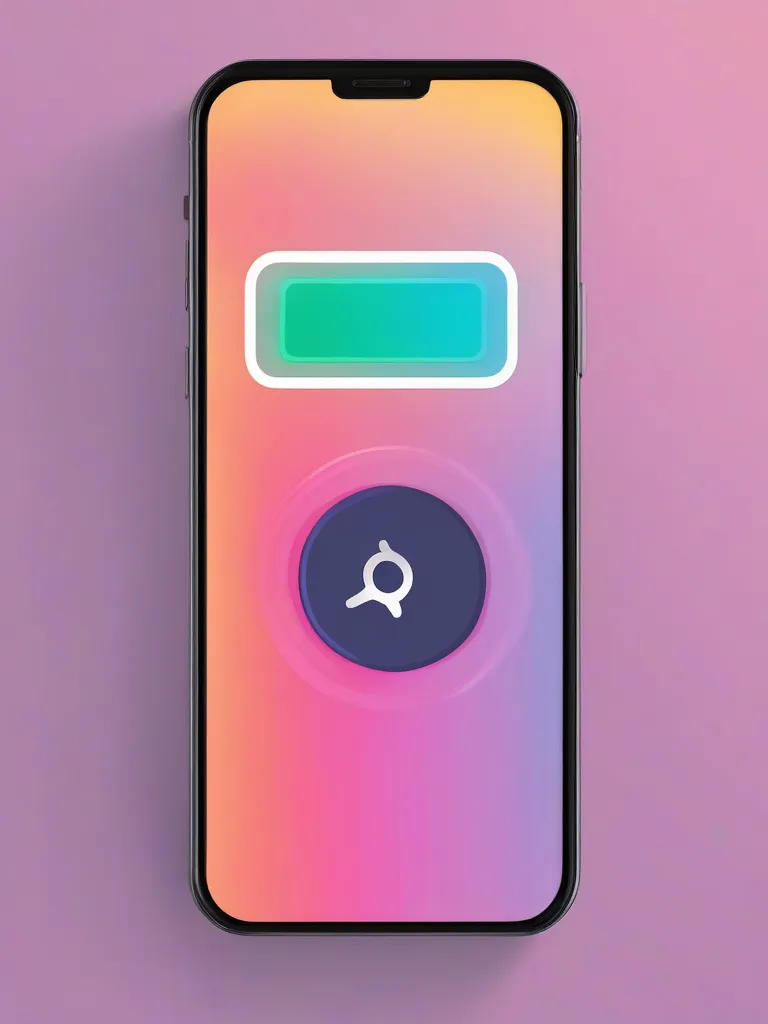
Prioritize Tasks
Not all tasks are equal. Use the Eisenhower Matrix to decide what to focus on. This method divides tasks into four categories: urgent and important, important but not urgent, urgent but not important, and neither. I find it clarifies what needs immediate attention and what can wait. It’s a straightforward way to prevent overwhelm.
Break Tasks into Smaller Steps
Large tasks can feel daunting. Breaking them into smaller, manageable steps makes them less intimidating. For example, if your goal is to clean the house, start with one room at a time. This approach helps build momentum. I often find that completing small tasks motivates me to tackle larger ones.

Use Color Coding
Color coding your tasks can enhance clarity. Assign different colors for different categories, like work, personal, or urgent tasks. This visual cue helps me quickly identify what needs my attention. It’s a simple tweak that can make a big difference in organization.
Utilize Voice Assistants
Voice assistants like Siri or Google Assistant can help you manage tasks hands-free. You can add tasks or set reminders just by speaking. I appreciate this feature when my hands are busy. It streamlines the process and keeps my list updated effortlessly.

Review Your List Regularly
Regularly reviewing your to-do list helps you stay on track. Set aside time each week to check off completed tasks and adjust priorities. This practice helps me reflect on what I’ve achieved and what still needs attention. It’s a good way to reset for the week ahead.
Limit Your Daily Tasks
It’s tempting to overload your to-do list. However, limiting yourself to three main tasks each day helps maintain focus. I find that when I have too many tasks, I get less done. Focusing on fewer tasks allows for deeper work and better results.
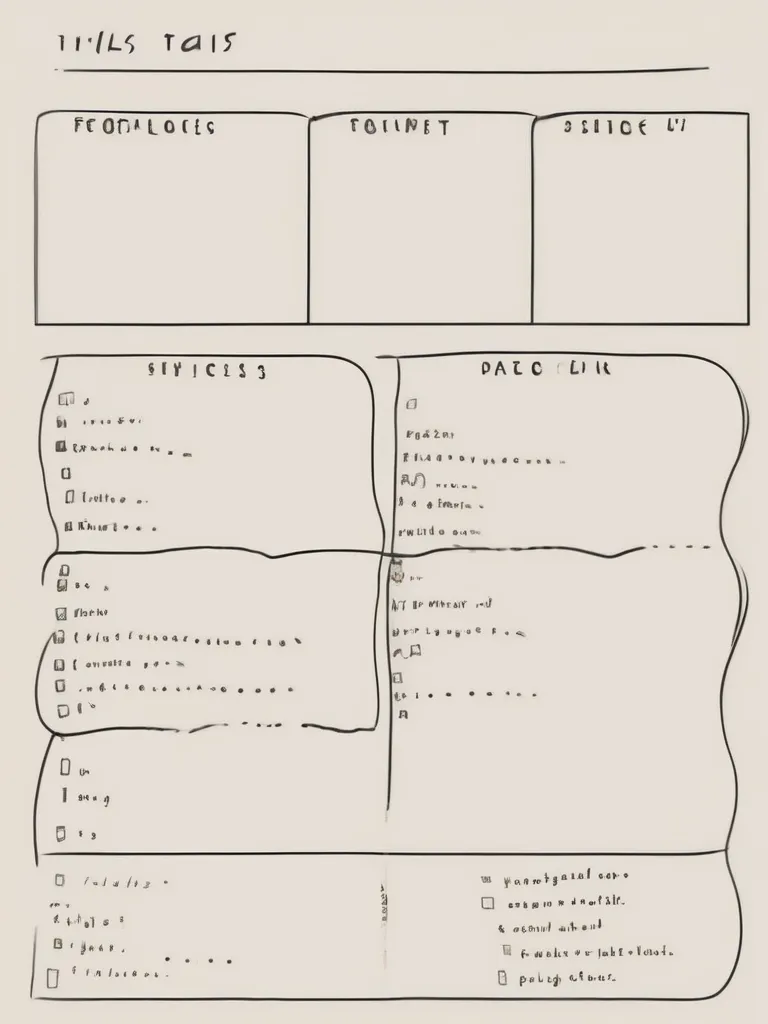
Leverage Collaboration Tools
If you work with a team, collaboration tools like Trello or Asana can streamline task management. They allow you to share tasks and track progress together. I appreciate how these tools enhance communication and accountability among team members.
Keep It Simple
Finally, simplicity is key. Don’t let your to-do list become a source of stress. Use a method that works for you and stick with it. I often find that a simple paper list works just as well as complex apps. It’s all about what helps you stay organized and productive.
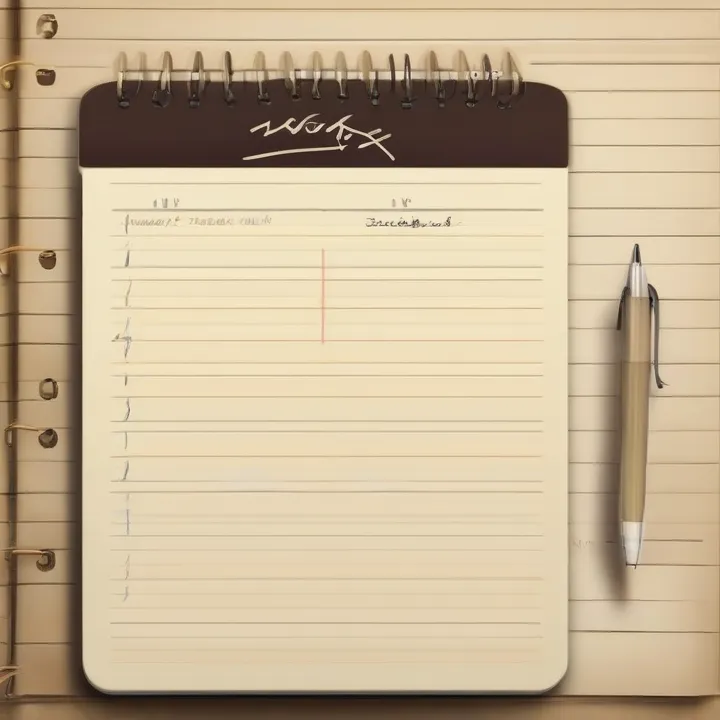
Final Thoughts
In a world filled with distractions, having a clear and organized to-do list can make a significant difference. By implementing these tech tips, you can streamline your workflow and enhance productivity. Start with one or two suggestions and see how they change your approach to managing tasks. Remember, the goal is to find what works best for you.
