Today, I got an alert Alternate page with proper canonical tag from Google Search console.
Root cause
The root cause of using an alternate page with a proper canonical tag is to avoid duplicate content issues on a website. Duplicate content refers to content that appears on multiple pages of a website or on different websites, which can confuse search engines and harm the website’s SEO.
When search engines crawl a website, they look for unique and relevant content to display in search results. If a website has multiple pages with identical or very similar content, search engines may have difficulty determining which page to display in search results, or may penalize the website for duplicate content.
What is the issue with Forkmaker?
Forkmaker has a navigation menu at the top which points to a unique post (About us and Showcases), and a list of articles that you can access on the home page by clicking the right top corner.
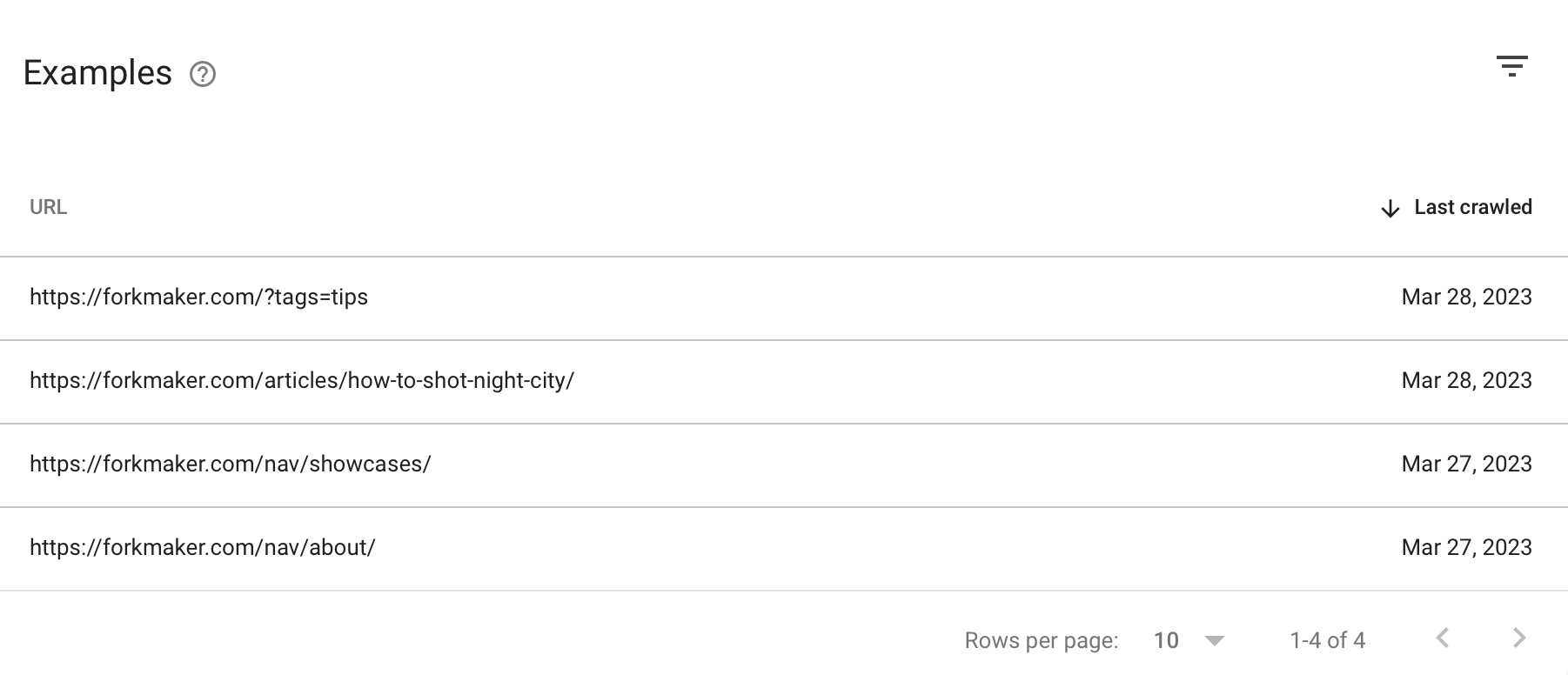
As you can see tag which causes the duplication.
How to fix it
An alternate page with a proper canonical tag is a web page that is similar to another page on the same website but contains slightly different content. The canonical tag is a piece of HTML code that tells search engines which page should be considered the primary or original version of the content.
The purpose of using an alternate page with a canonical tag is to avoid content duplication issues and to ensure that search engines only index the primary version of the content, which improves SEO and helps to avoid penalties for duplicate content.
Some example
Let’s say you have a blog post on your website that is very popular and receives a lot of traffic, but you want to create a slightly modified version of the post for a different audience. You could create an alternate page with the modified content and include a canonical tag that points to the original post.
The canonical tag might look something like this:
html
This tag tells search engines that the original post at the URL https://www.example.com/original-post is the preferred version of the content, and any alternate versions should be considered duplicates and not indexed.
By using an alternate page with a canonical tag, you can provide a slightly different version of your content to a different audience without risking duplicate content issues or SEO penalties.
Why it is so important
- Avoid Duplicate Content Issues: Duplicate content occurs when the same content appears on multiple pages of a website or on different websites. This can confuse search engines and harm the website’s SEO. By fixing alternate pages with proper canonical tags, you can avoid duplicate content issues and ensure that search engines properly index and display the most relevant and unique content to users.
Improve SEO: Search engines consider duplicate content as spam and may penalize websites that have it. By using proper canonical tags, you can signal to search engines which page is the preferred or primary version of the content, and any alternate versions should be considered duplicates. This can improve your website’s SEO and increase its visibility in search results.
Provide a Better User Experience: Having multiple pages with duplicate content can confuse users and harm their experience on your website. By fixing alternate pages with proper canonical tags, you can provide a better user experience by ensuring that users see the most relevant and unique content on your website.
Increase Website Traffic: By improving your website’s SEO and providing a better user experience, you can increase website traffic and attract more visitors to your site. This can lead to higher engagement, conversions, and revenue for your business.
Overall
In conclusion, fixing alternate pages with proper canonical tags is essential for maintaining a high-quality website and improving its SEO. By avoiding duplicate content issues, providing a better user experience, and increasing website traffic, you can achieve better results and drive more success for your business.
